Amazon S3 Compilance
Amazon AWS S3 and boberdoo
If any of the questions you have are not solved by the content below, feel free to submit a ticket and reach out to our support team.
Lead Search AWS
This feature allows you to search for leads that have been exported to AWS S3 directly from your boberdoo system.
- Select Lead Search AWS S3 from the Compliance menu.
- You will be prompted for your Amazon login credentials. Enter your Search User Access Key and Search User Secret Key and click Submit.
- The access keys come from their AWS account in the Cloudformation section. They are located within the boberdoo Cloudformation template under the Outputs tab.
- Select a Date Range, Lead Type, Search Field (Last Name, Email, or Primary Phone), and enter the Search Value that you are looking for. Click Search. Search results from S3 will be displayed in your boberdoo system.
- Display your leads in the UI while using directly from your browser to AWS.
- Search by more fields and search for leads not in boberdoo anymore.
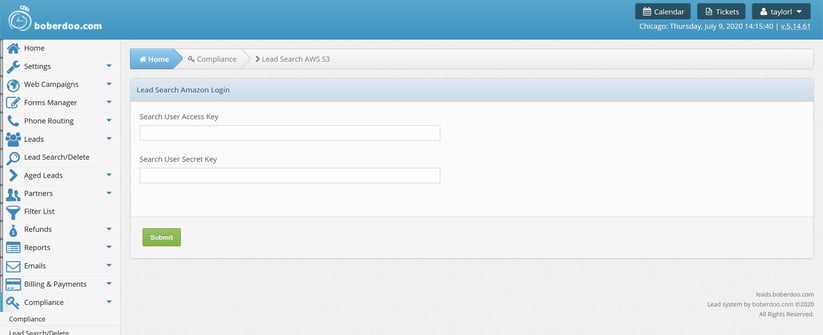
Features That Require an AWS S3 Account
Reprocessing:
If you have an S3 account, reprocessing the leads will call S3, populate the field with that data, and clean the data for you as well. If you want to reprocess your leads after they have been cleaned, then you will need S3.
Lead S3 Merge:
On this page you have two options. For a specific lead type, you can either merge your leads by month or year, otherwise you can select a specific partner and merge that partner's leads for a specific lead type. From this page, you can see the status of the request and the file location in your S3 account for both options. The S3 file merge page will give them the exact file name and location in their bucket to retrieve.
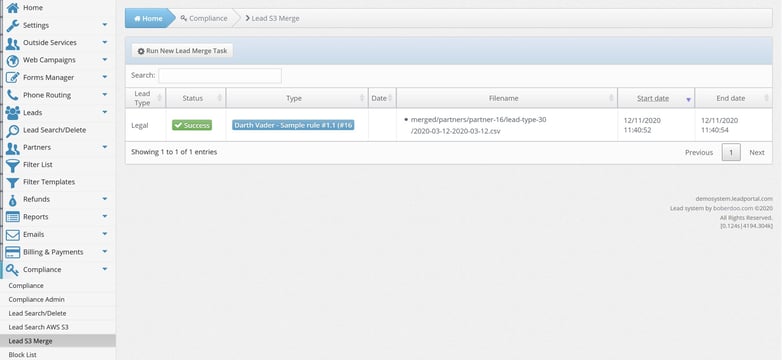
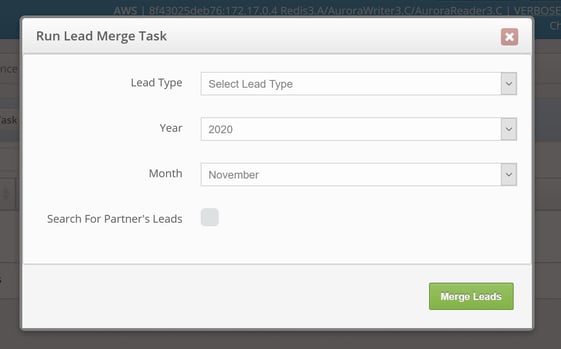
AWS Security Best Practices
- Understanding your security responsibilities when your data is hosted in AWS.
- How do I ensure I set up my AWS account securely?
- How can I secure the files in my Amazon S3 bucket?
- Security Best Practices for Amazon S3.
FAQs
What if I already have an AWS account? Can boberdoo set up the automated export?
There is not a way to use your account. Once you get control of the account, you can bring it into your AWS organization. There is no way to merge accounts, but one account can easily access many. We use 9 different accounts for boberdoo, for example.
How much will this cost?
● AWS costs are based on many variables including the use of various services, data storage, and data transfer. Your boberdoo integration requires the use of the Key Management Service (KMS). KMS keys are billed at $1 per month. The bulk of your bill will be costs associated with S3 storage (i.e., The more you store, the more it will cost).- Amazon S3 pricing.
- Additional fees may apply if you enable other AWS services.
View AWS billing - How do I view AWS billing information?
● Log in to AWS console as admin user or user with billing permissions.
● Navigate to Services > Billing.
Backup - How do I backup my data in AWS?
What is Cloudformation?
- Cloudformation is a tool boberdoo uses to install the various parts that are needed in AWS. Part of that is creating the access keys for search and for update. These are only available in your account.
How long does the call recording get saved on boberdoo? Once it's moved to AWS, can we retrieve the recordingsl?
●By default the recordings are available for 190 days. However, it does not get backed up to the S3 account. We advise relying on your access to the recordings through your Twilio account. In general, we can decrease the time period before data is removed but we cannot increase the time.
What data is in the automated S3 daily report?
● Only lead data
How can I store the full transaction details of a lead?
● We recommend setting up the admin leads report on a timed basis to be deliveried to your amazon s3 count.
Cloudformation is a tool boberdoo uses to install the various parts that are needed in AWS. Part of that is creating the access keys for search and for update. These are only available in your account. - The admin leads rpeort includes all of the details, who bought the lead, the source, refunds, etc.
©copyright 2025 boberdoo.com LLC | Privacy Policy | Terms of Use | DMCA Policy | Sitemap
