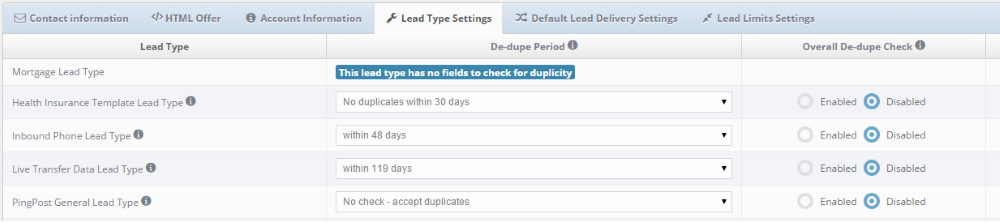It’s hard to find something in the lead generation business that’s more of a hassle than duplicate leads. Whether you’re buying them or selling them, via web, phone, or ping post, nobody likes the refund process and credibility damage that comes with dealing with information that’s already gone through the system. boberdoo has developed a sophisticated system to check for duplicates, but it can be complicated at times. This page is a rundown of how boberdoo’s De-Dupe system works, what you can do with it, and what we can customize to help you be as efficient as possible with your lead business.
The boberdoo system checks for duplicates in two different ways:
“On the insert level”
means that the system checks duplicates as soon as the lead hits the system. For each individual lead type of yours, we can customize the system for you to look back a certain number of days to see if there is any repeated information. The type of information that the system checks is also customizable. For example, your health insurance vertical could look for repeat e-mails within the last thirty days, while your life insurance vertical could look for both repeat e-mails and phone numbers within the last forty-five days. Like much of our system, the key is flexibility, and our duplicate check system is no exception.
“On the partner level”
means that the boberdoo system checks for duplicates a second time once the lead is matched to a partner. This means that this lead has passed the system-wide duplicate checker once already. The duplicate check on the partner level sees if that specific partner has already purchased that lead in the time period selected from the De-Dupe Period dropdown in their account. This is available under the Account Settings > Lead Type Settings > De-dupe Period setting. This setting also gives the option of not checking for duplicates, which will prevent the partner from rejecting any duplicate leads within the De-dupe Period.