When using live transfers with call matching, the live call is transferred and routed to the buyers based on the phone information of the lead. This means that the lead’s area code (or other information collected through an IVR) is used to determine exactly which buyer the call will be routed to. Although the call center rep collects additional information from the lead that eventually is routed to the buyer, this additional information does not influence the routing logic of the live call. See the step-by-step process below. To enable the live transfer lookup, please open up a support ticket and specify the lead types you are pushing live transfers through.
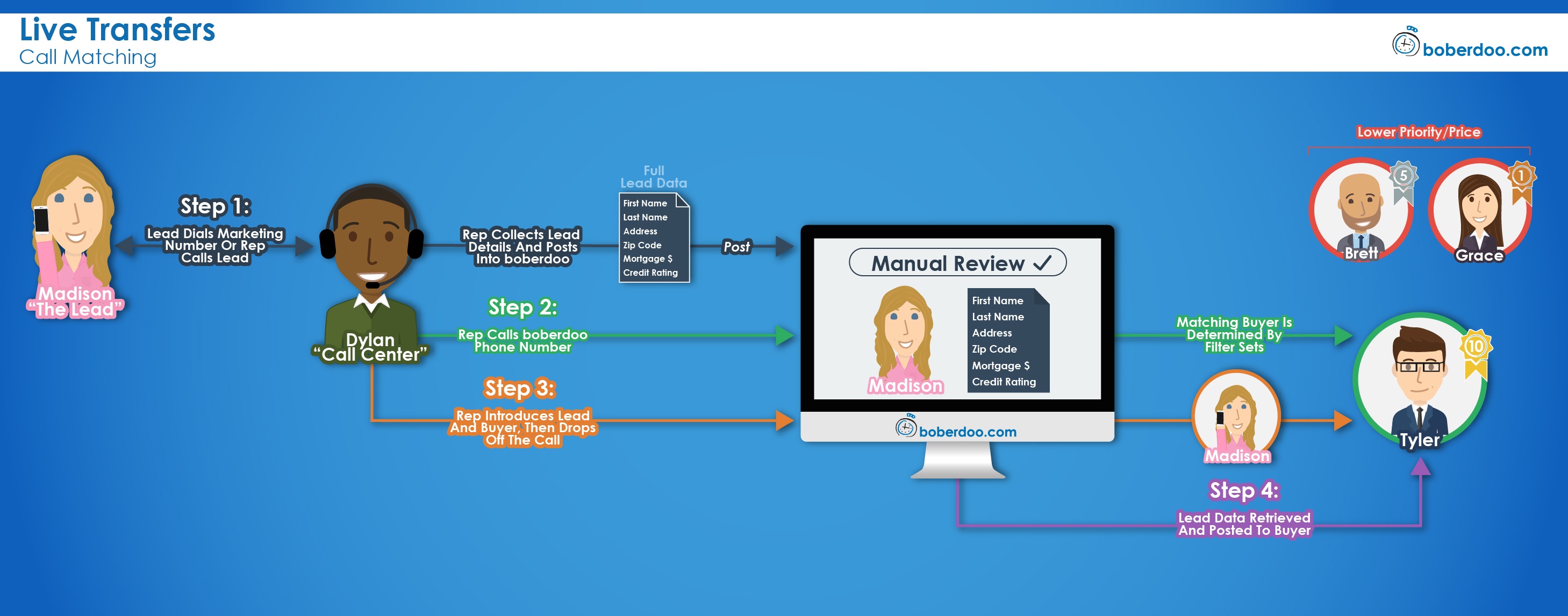
Step 1: A Lead calls into a call center or a call center places an outbound call to a lead. The call center rep collects additional information from the lead and submits it via a form that posts the data portion of the lead into the boberdoo lead system. This lead enters the boberdoo system and sits in an unsold, Manual Review status.
Step 2: The call center rep dials their designated boberdoo call routing phone number disguised as the lead’s phone number. This inbound call is then matched and routed to the best available call buyer based on the lead’s area code (or other information collected through an IVR). It is important to note that your call center’s software must have the ability to place this call as the lead’s origin phone number. This allows the system to match and route the call based on the lead’s area code and avoid duplicate checks for the origin phone number.
Step 3: When the best available buyer picks up the phone, the call center rep connects the two legs of the call, introduces the lead to the buyer and then drops off of the call. If the best available buyer does not pick up the phone after a specified amount of time, the system will automatically try calling the next best available buyer. This continues until a buyer picks up the phone, your system runs out of available buyers or the lead hangs up.
Step 4: Once the lead and the buyer are successfully connected, the data portion of the lead is retrieved in the boberdoo lead system and routed to the matching call buyer.

Pros
– This method ensures the data portion of the lead is only sent to the buyer after the buyer picks up the phone call.
– This method contains fewer steps for the call center rep. The rep will follow the same process and dial the same boberdoo phone number for each call.
Cons
– By default, each call is filtered and routed to the buyers based on the lead’s area code. If you want to filter on fields such as zip code, age, loan amount, etc., you would need to build an IVR or use either the Live Transfer with Data Matching (Ping Post) or Live Transfer with Data Matching (Full Response) method.
If you’d like to start selling live transfers using the boberdoo call routing system, we’d love to help you get started. If you are currently using the boberdoo system, please create a support ticket to get started. If you are not a boberdoo client, fill out the form below and we can get you set up as quickly as possible.
If you’re interested in exploring additional live transfer routing logic, please visit our live transfers page.
©copyright 2025 boberdoo.com LLC | Privacy Policy | Terms of Use | DMCA Policy | Sitemap