The boberdoo.com lead distribution system affords users the ability to track and segment all incoming leads on a source-by-source basis. One of the most useful options you have when segmenting your incoming leads is the Manual Review Check. This setting allows you to hold all incoming leads from a particular source in a pool, awaiting manual intervention. Continue reading to find out exactly how you can use it to your advantage.
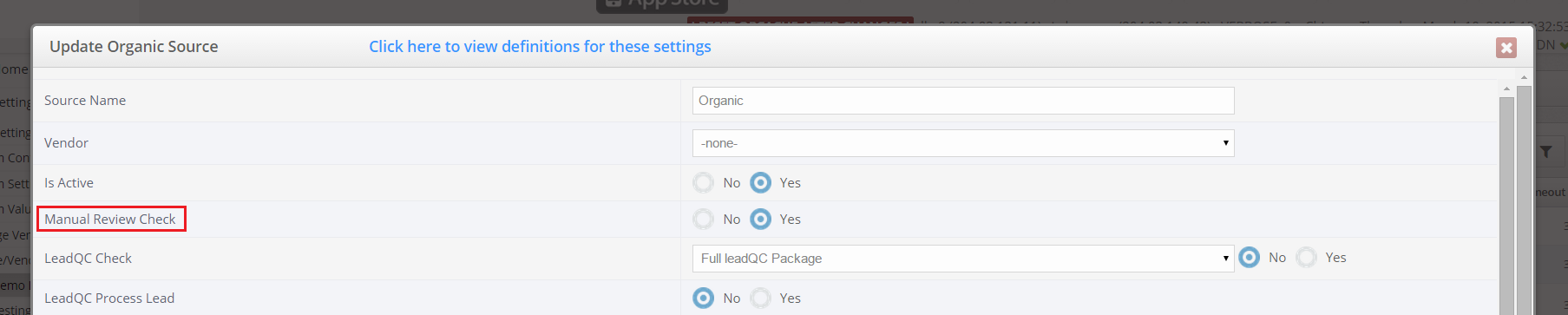
1. Boutique Lead Review
Do you generate boutique or niche leads? Although these leads are usually handled at low volume, they typically sell for a high price. Because of this, each lead is that much more valuable. Diluting your lead pool with a handful of low quality leads is a surefire way to get your buyer to look for new lead sellers. That’s where the Manual Review setting comes in. Instead of routing each lead in real-time, you can turn on your manual review setting, which will allow you to look at the lead details before approving and reprocessing it.
2. Appointment Confirmation
The Manual Review setting is perfect for anyone setting appointments. By manually reviewing each incoming lead, you can view the lead details, contact the lead itself and confirm their appointment times. This not only ensures the quality of the lead and the appointment, it skyrockets the value of the lead and the price you can charge for it.

3. Beta Testing New Lead Sellers
Finally, if you’re buying leads from a 3rd party, utilizing the Manual Review setting is a great way to beta test new lead sellers. Before you start buying in quantity, manually review a handful of their leads to determine the quality. This will inform your decision on whether you want to work together and if so, at what price point.
Although it is a very simple function, the manual review setting in the boberdoo system affords you many opportunities to verify and check the quality of your leads. You can easily use this setting to your advantage to get the absolute most out of your boberdoo system and the leads you run through it. If you have any questions about this feature or how to implement it in your system, click the red Contact Us button or start a live chat with our support team.