So Many Reports, So Little Time Wasted
When it comes to strategies, the ones that are successful use data throughout to continuously keep improving. This is especially true when taking risks or trying new things out. Some companies get really granular with the data that is collected, and some even use newer methods such as artificial intelligence to make decisions. The reports tab in the boberdoo system has a plethora of different reports for different use cases that show you what is going on within your system. If you want to know what all of our reports do, check out the boberdoo reports guide.
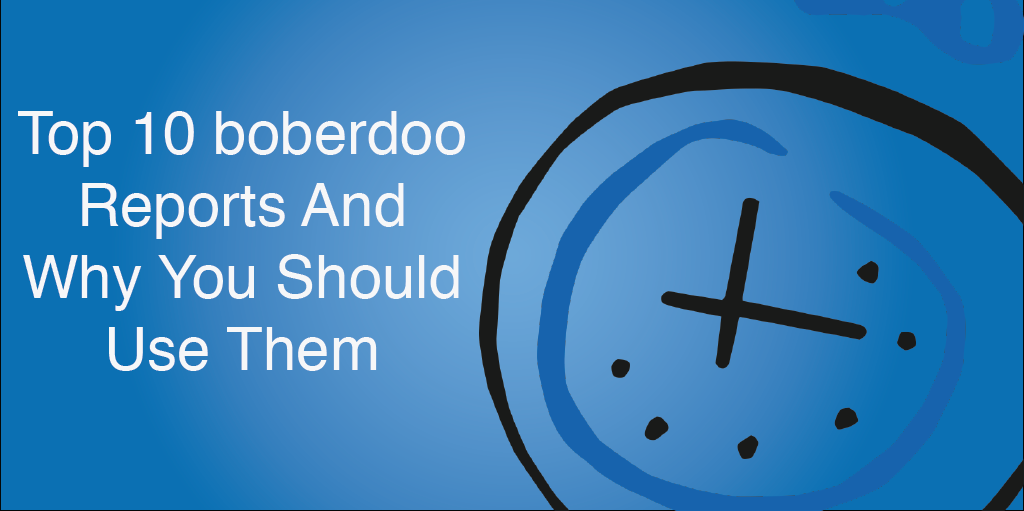
Timed Reports
One of the best things about using boberdoo’s reports is the ability to schedule timed reports. To be set up to run on a timed basis, receiving the report in a daily, weekly, or monthly email, depending on your preference. Additionally, the reports have magic strings added to them, which allow you to send reports to specific people with only relevant information sent to each.
Here are the top 10 reports that our clients love to use!
1. Leads Received/ Returned By Partner By Transaction Date - Best Used For: Adjusting profit margins to minimize lost revenue and refunds.
With this report, you can identify your lost revenue related to refunded leads. Which in turn, reveals where you can make adjustments to improve your ROI and also the percentage of leads that were returned.
2. Profit Report By Source By Transaction Date - Best Used For: Identifying which sources should be performing better.
This report allows you to identify which sources are providing you the most ROI and which aren’t at all. Using this report, you can compare both costs and sales as well as the matched and unmatched tools.
3. Admin Leads Report - Best Used For: Comparing price, lead cost and times sold.
Admin Leads Report gives you a quick view of your leads and group sorted by partner (also known as client, vendor or buyer). From here you can identify the source, landing page and the lead details such as lead ID, contact information and filter set name.
4. Leads By Day By Client By Insert Date - Best Used For: Zeroing in on a specific time frame and comparing it against others.
Through this report, you can see totals based on a specified time frame for each partner.
5. All Leads By Landing Page Report - Best Used For: Identifying the performance of landing pages.This report includes revenue metrics (sales, refunds and overall balance), unmatched leads, unique leads and how many visitors converted to leads on the page.
6. Lead Sales By Source - Best Used For: Comparing sales and refunds that impact the source’s performance.
This report has a simple name and is one that has a simple purpose. You can display the number of leads generated and unmatched and compare the performance of lead sources.
7. Ping Post Details Report (Filter By Source Or Partner) - Best Used For: Comparing total pings and posts to find rates and trends.
This one is pretty self-explanatory. Through this report, you can see the total list of pings and posts. The report also includes details about them, such as rejects and total sales.
8. Leads Accepted/Rejected By Partner - Best Used For: Analyzing partners to adjust profit margin and increase total sales.
This report allows you to identify which partners might need quality checks by displaying priority level settings, total sales and price per lead.
9. Profit Report By Source By Lead Date - Best Used For: Evaluating the ROI performance of sources.
This report calculates the total lead cost impact on sales, which is a good way to view the impact of commissions on sales. Identifying matched and unmatched leads is another feature of this report, and from it you can suggest where quality checks can be used to better improve ROI.
10. Ping Post Buying Rate By Source/Filter Set - Best Used For: Evaluating if partners are bidding too high or low.
Yes, number 10 is a twofer, but we just added these reports this week and wanted to share both of them with you! These reports show the total and matched pings, total posts, buying rate, post rejects and total sales based on either source on filter set.
Custom Reports
If none of our 80+ reports fit what you need, we would be happy to help with a custom solution! Custom reports are an option, so please open a ticket if you need to find out specific metrics.



