Step 1: Go to SendGrid's website.
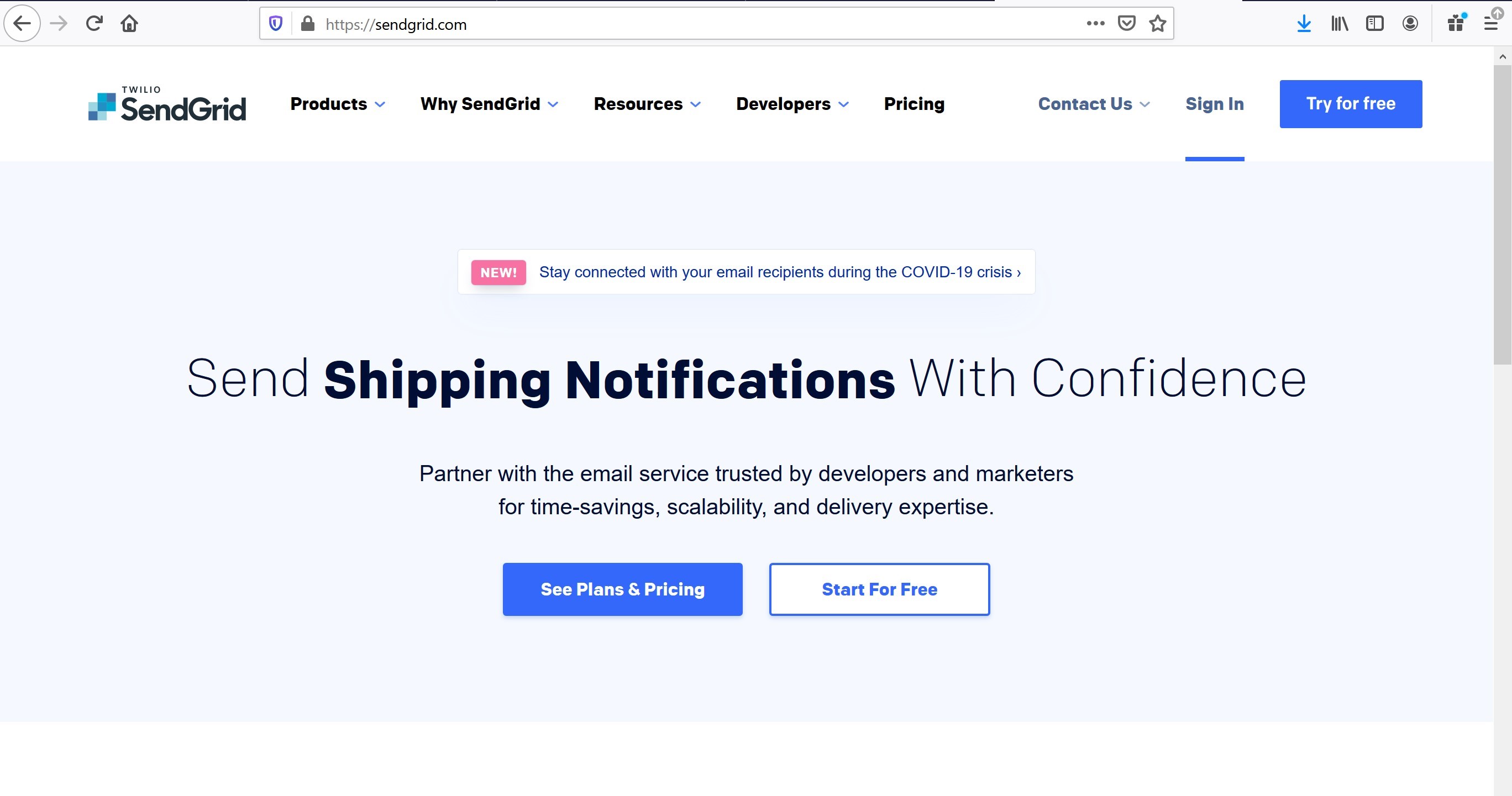
Step 2: Sign in or create an account if you have not already.
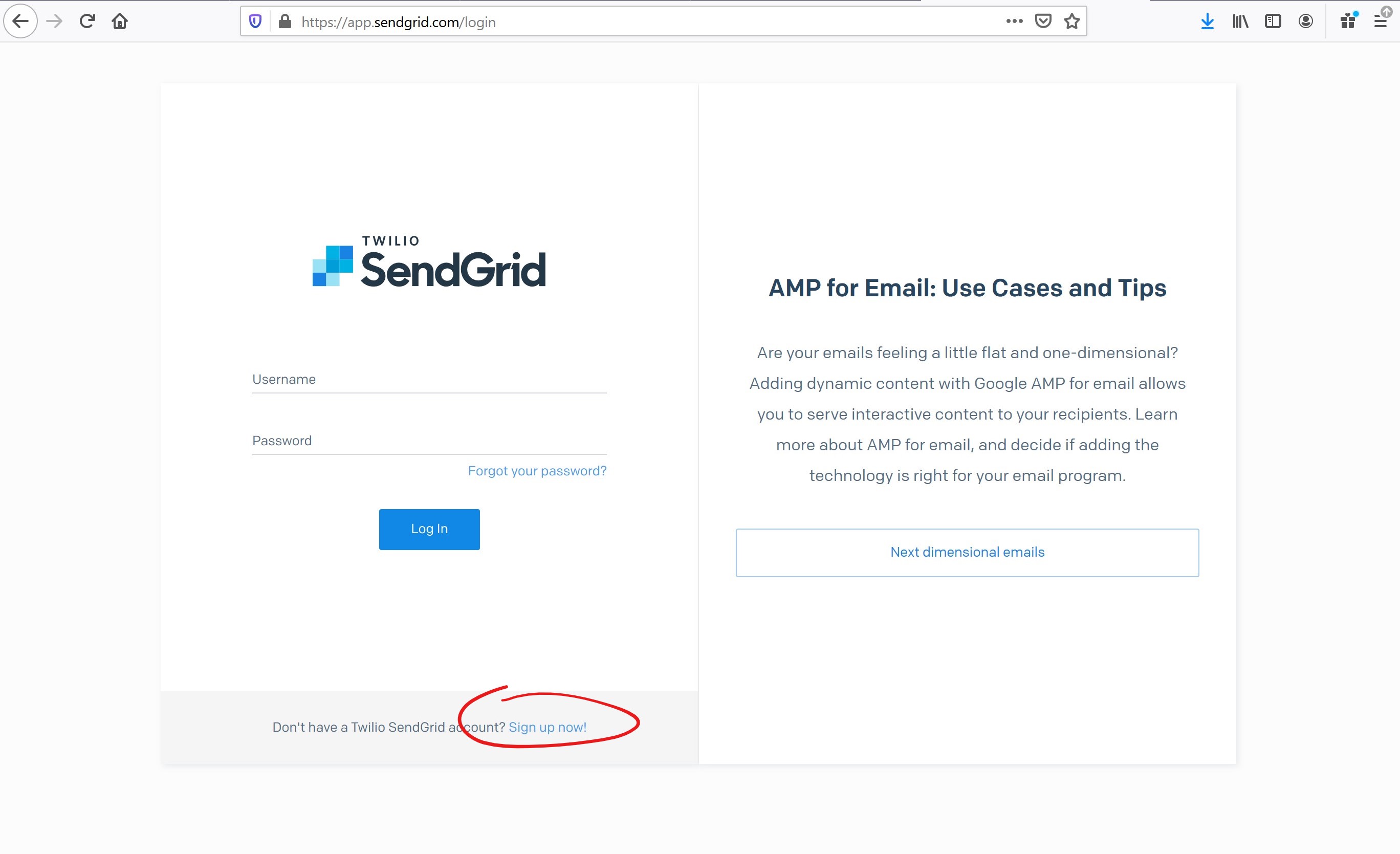
Step 3: Once your account is done being created, you want to go to the Integration Guide under Email API.
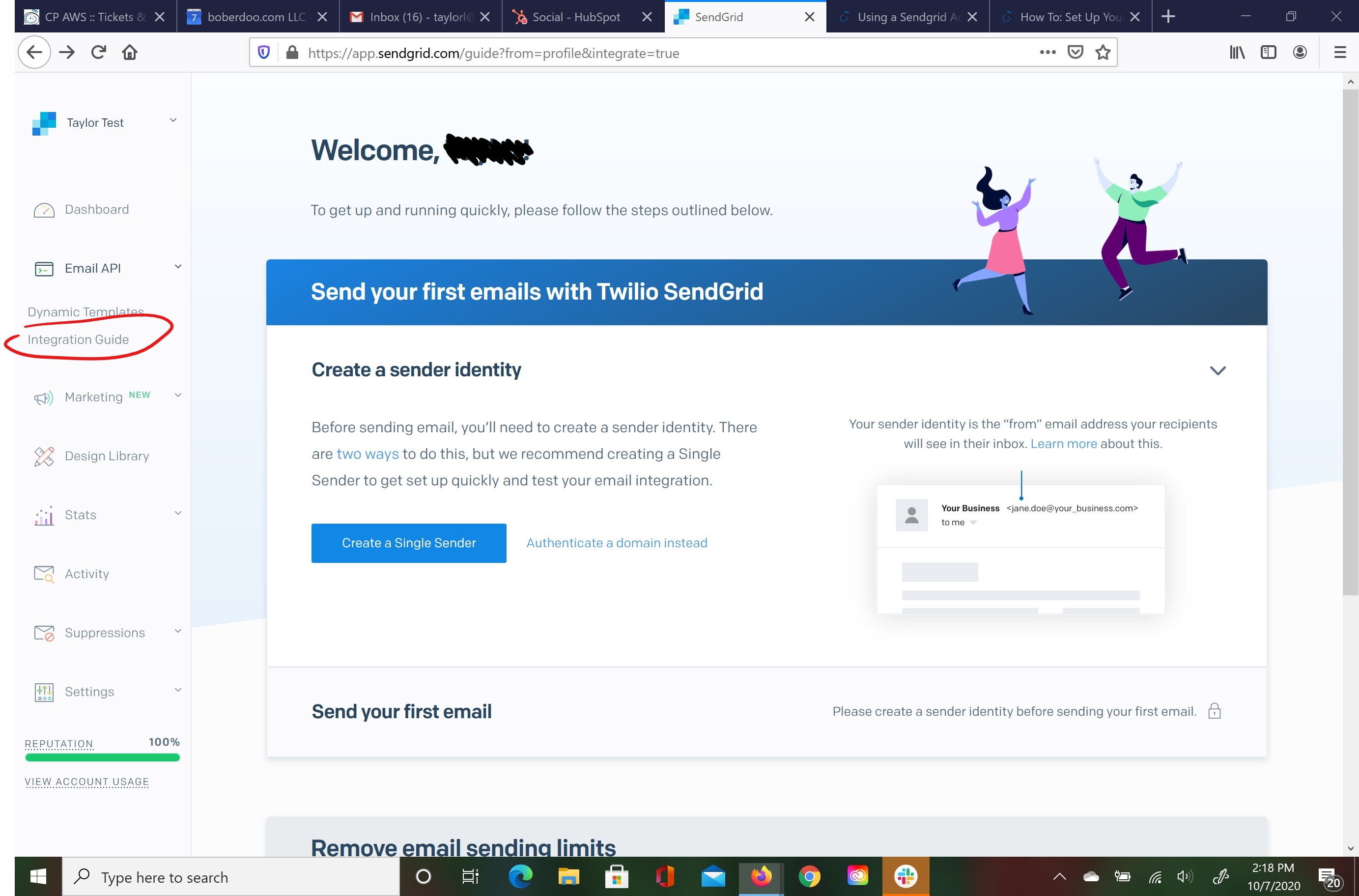
Step 4: Name and create your key.
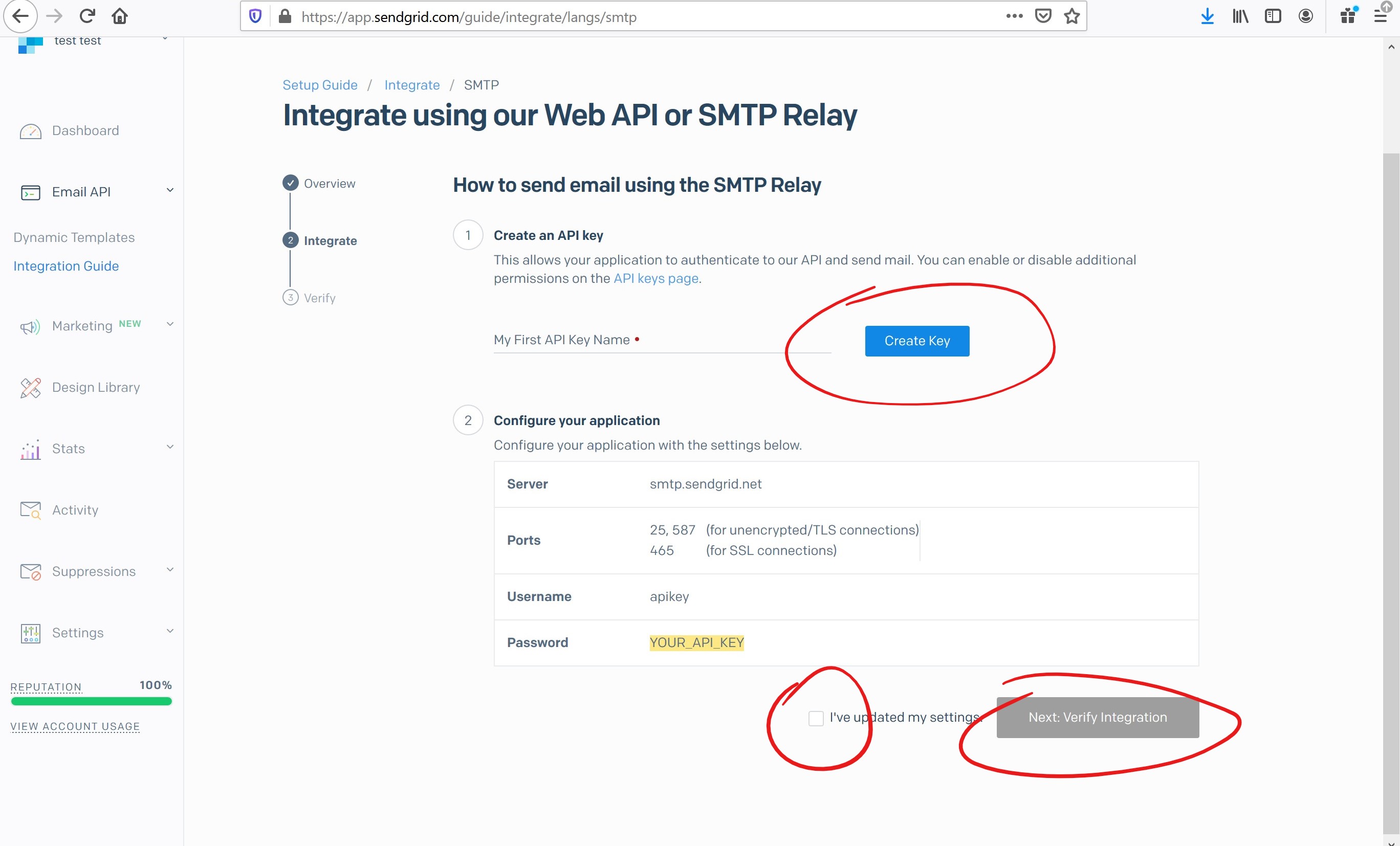
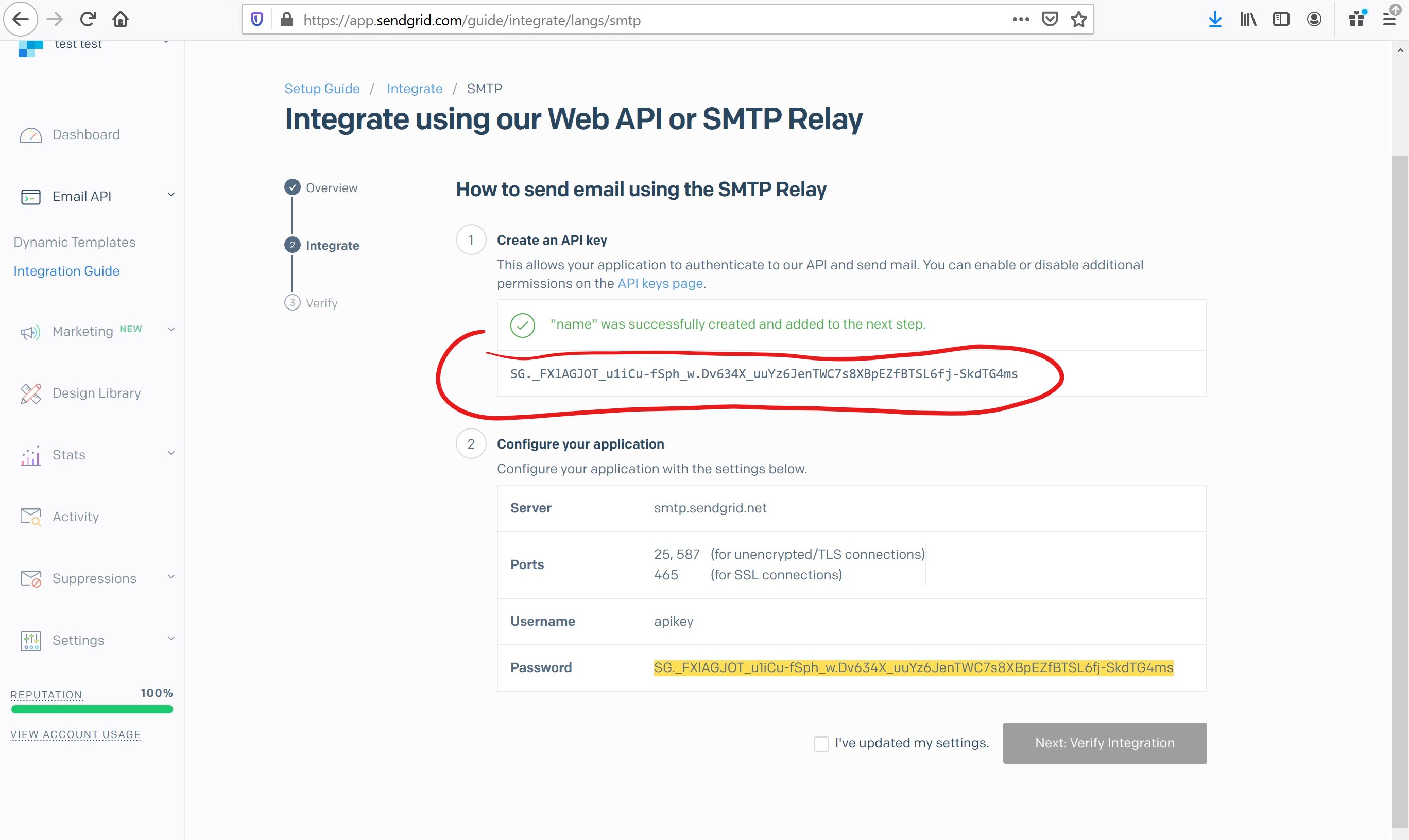
Step 5: Go to Settings>Email Settings in your lead system and paste the API Key into the SendGrid WebAPI - API Key field. Also enter the system email in the System owner email address - from email field. Make sure you verify the email!
Step 6: Send a test email and verify that the SMTP is working.
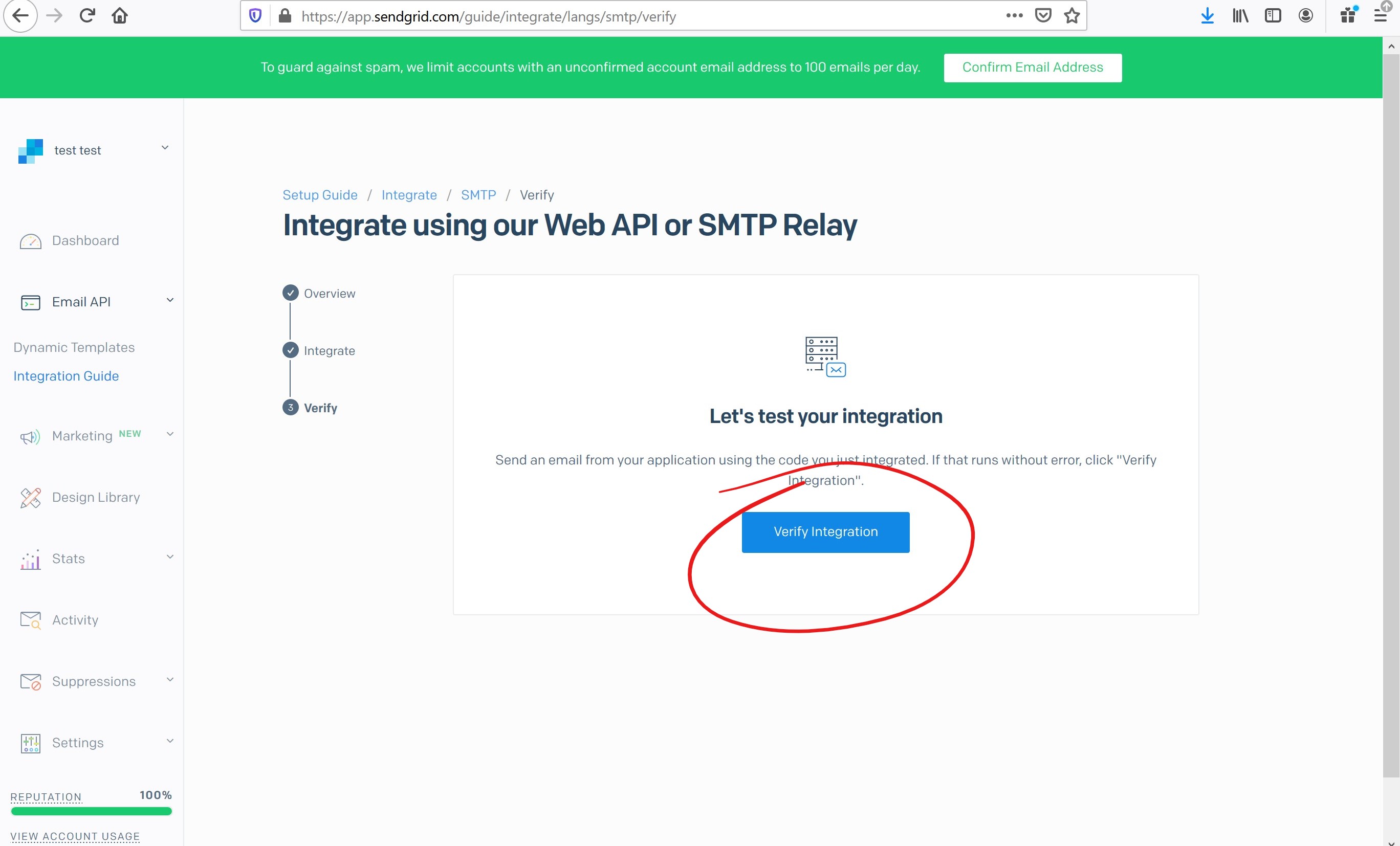
Having issues with your emails? Check the Activity tab to get to the root of the problem.
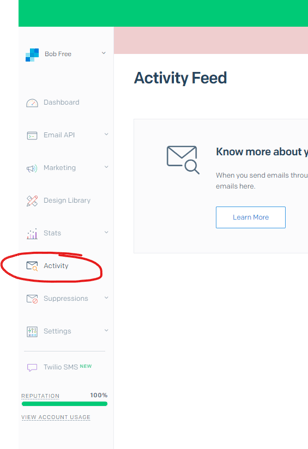
If you are still struggling with this after tying, please submit a ticket.
©copyright 2025 boberdoo.com LLC | Privacy Policy | Terms of Use | DMCA Policy | Sitemap