In your boberdoo system, you have the option of recording every call that is routed through one of your boberdoo numbers. These call recordings can help you when doing quality control checks or even as research data to inform your marketing efforts. While these recordings are certainly helpful for your business, they can also be extremely helpful for your partners (lead buyers). Because of this, boberdoo has built in a solution that allows your partners to access and listen to the audio recordings of each of the calls they purchase.
Once configured, your buyers can access their call recordings from their partner (buyer) login. They simply access their leads tab and select the Inbound Phone lead type. This will show all of their purchased calls as well as a column displaying the recorded files. From here, your partner has the option of either listening to the recording directly from the system or downloading the audio file.

To set this up, simply select a lead buyer from the Partners (Buyers) tab. Next, access their Account Settings>Account Information tab. Finally, locate the “Show Call Recordings Link In Partner Admin” switch. Click to activate. This setting is configured on the partner level so you can decide which partners can access the call recordings and which cannot.
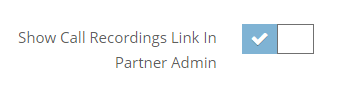
If you have any additional questions, feel free to give us a call at 800-776-5646, or open a live chat.
©copyright 2025 boberdoo.com LLC | Privacy Policy | Terms of Use | DMCA Policy | Sitemap