Step 1: Sign up
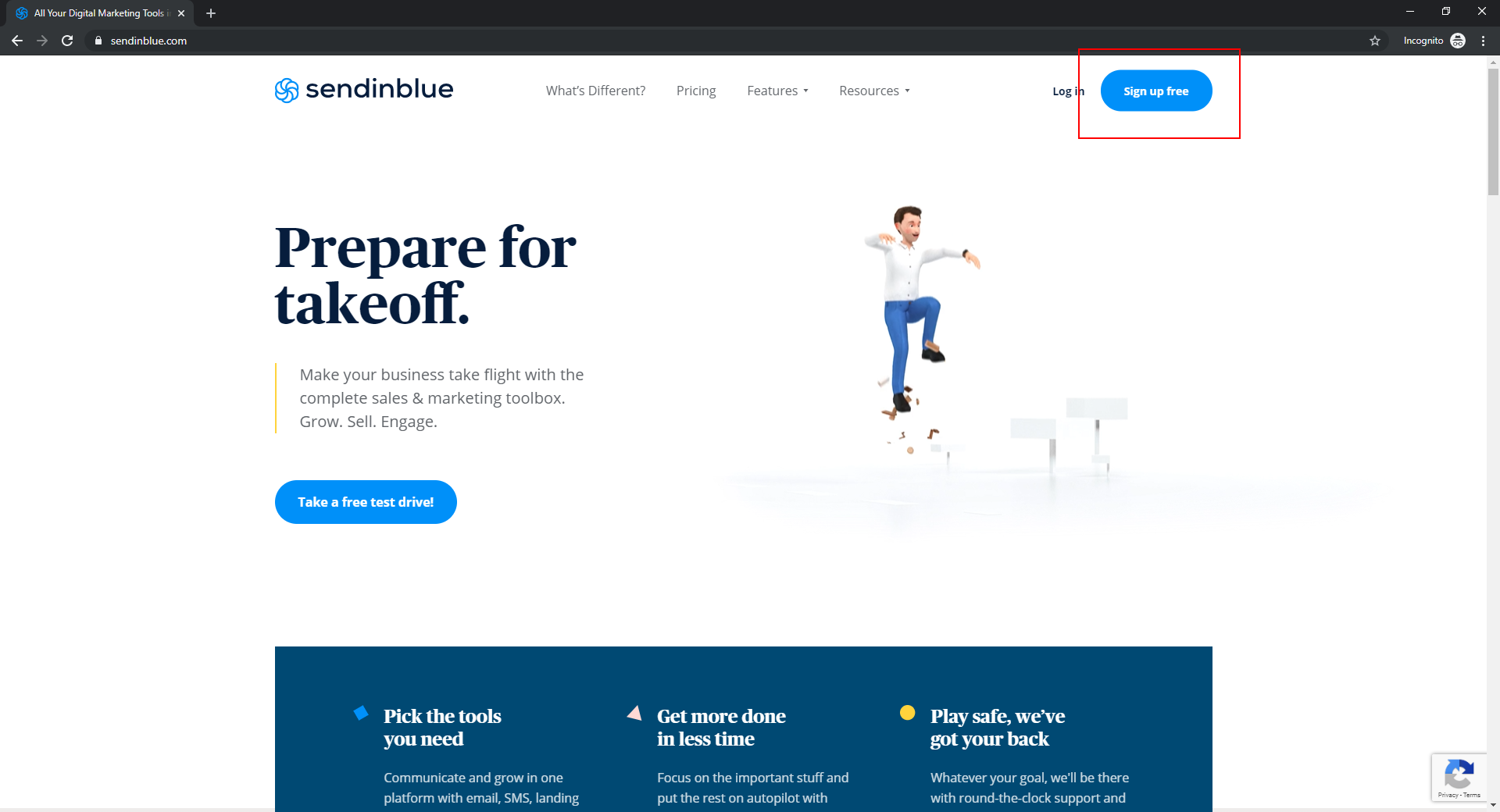
Step 2: Fill out your information
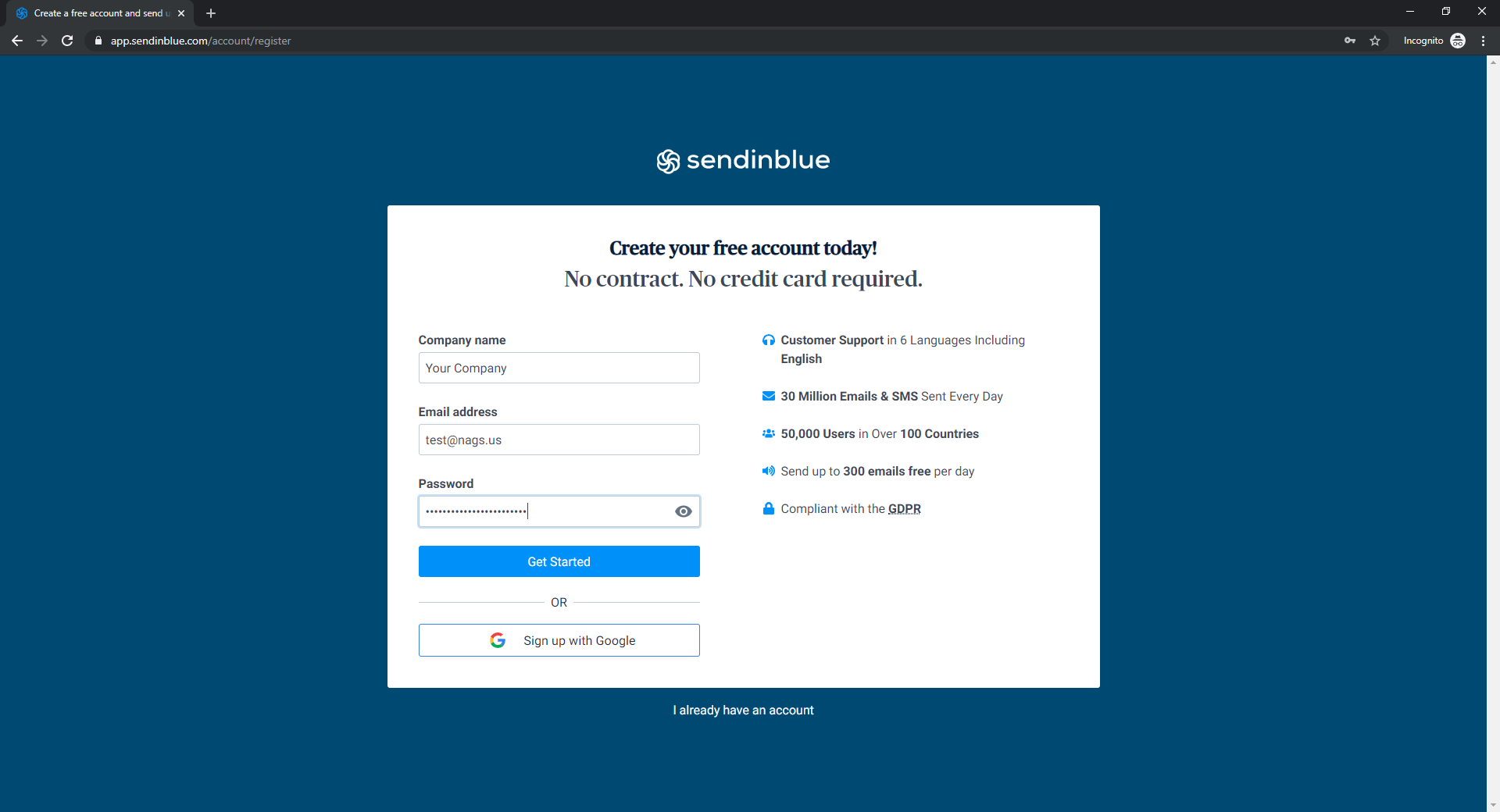
Step 3: Check your email
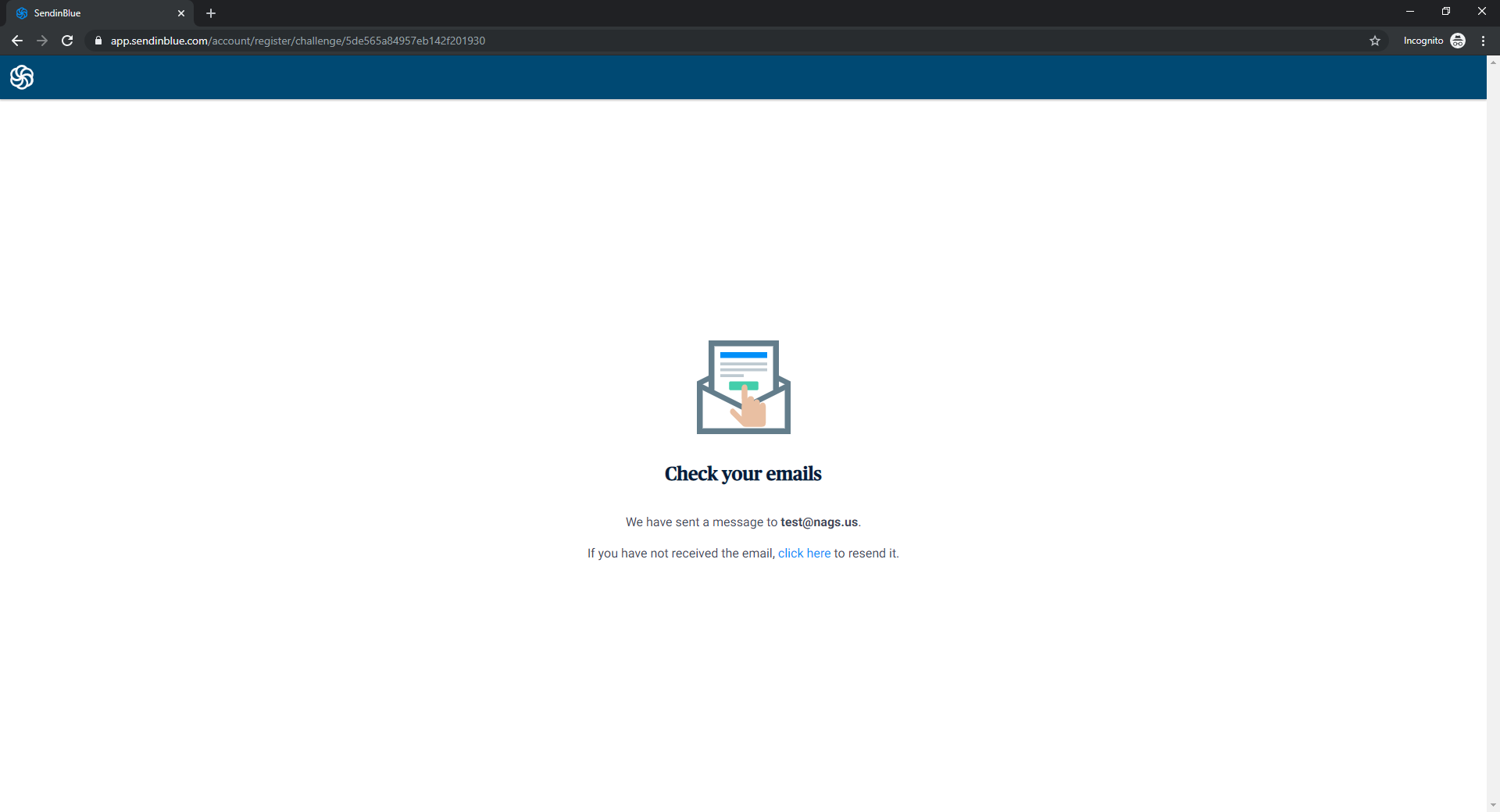
Step 4: Confirm your email
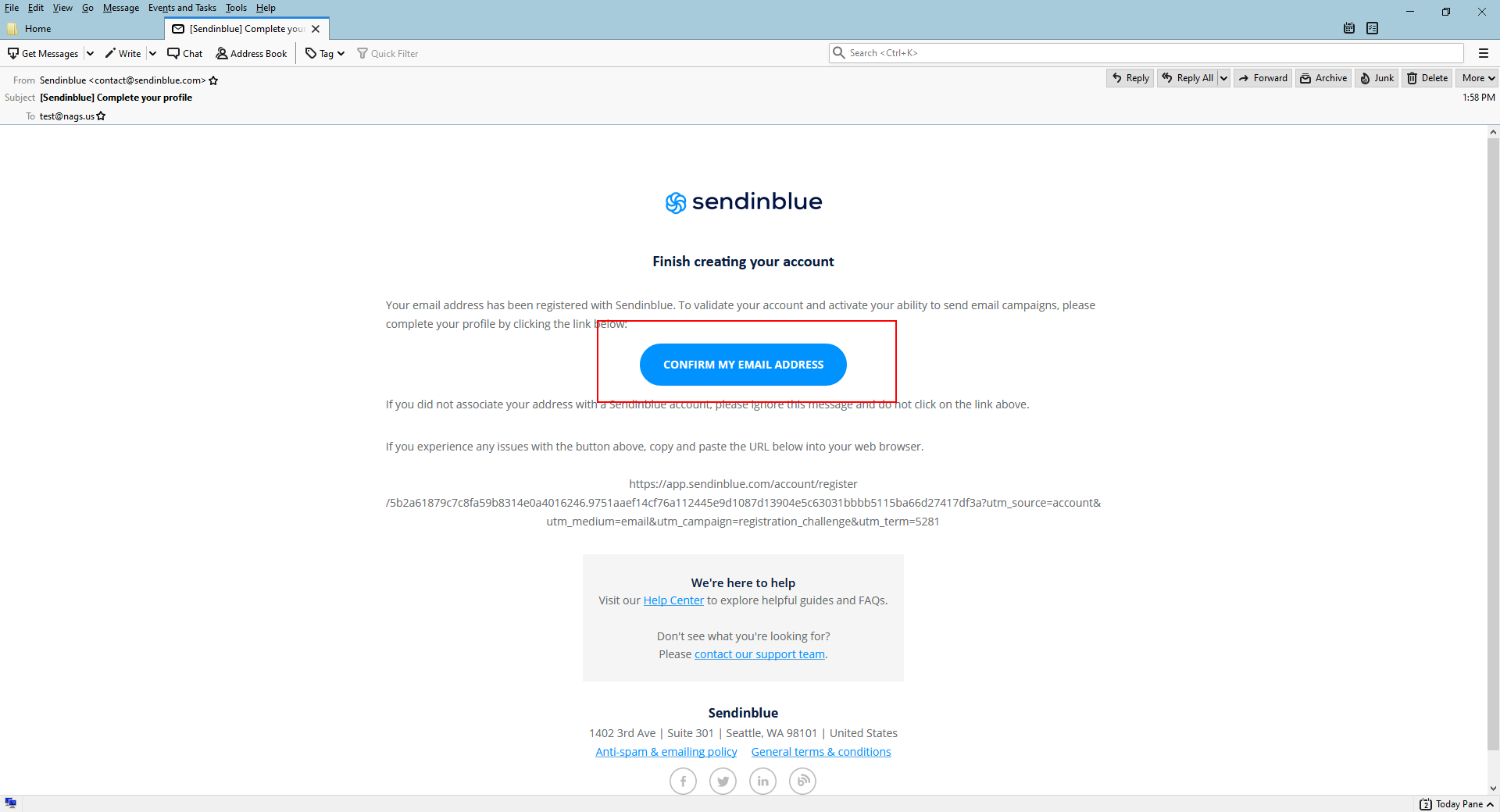
Step 5: Complete your profile
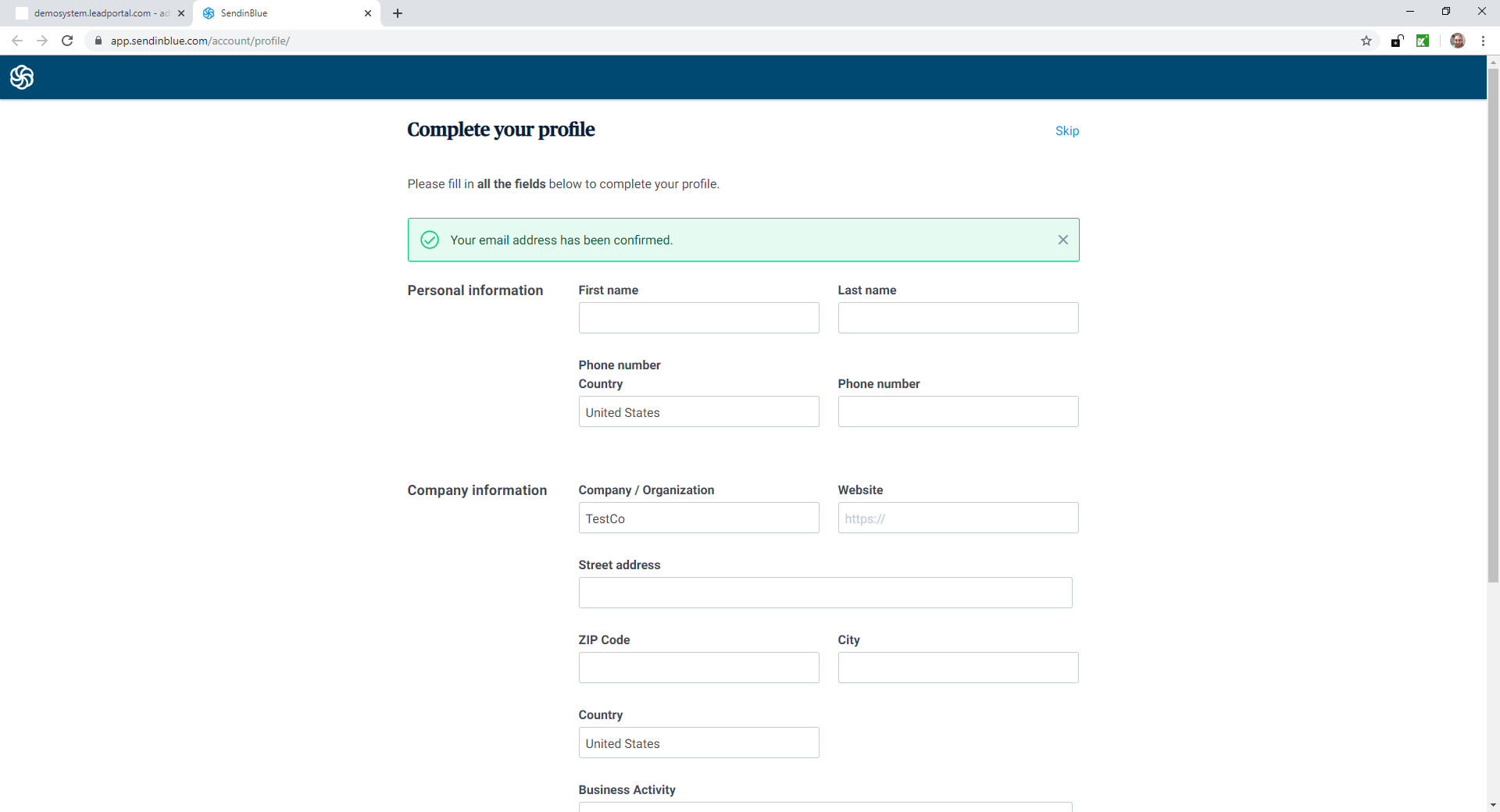
Step 6: Under your profile on the top right, select SMTP & API
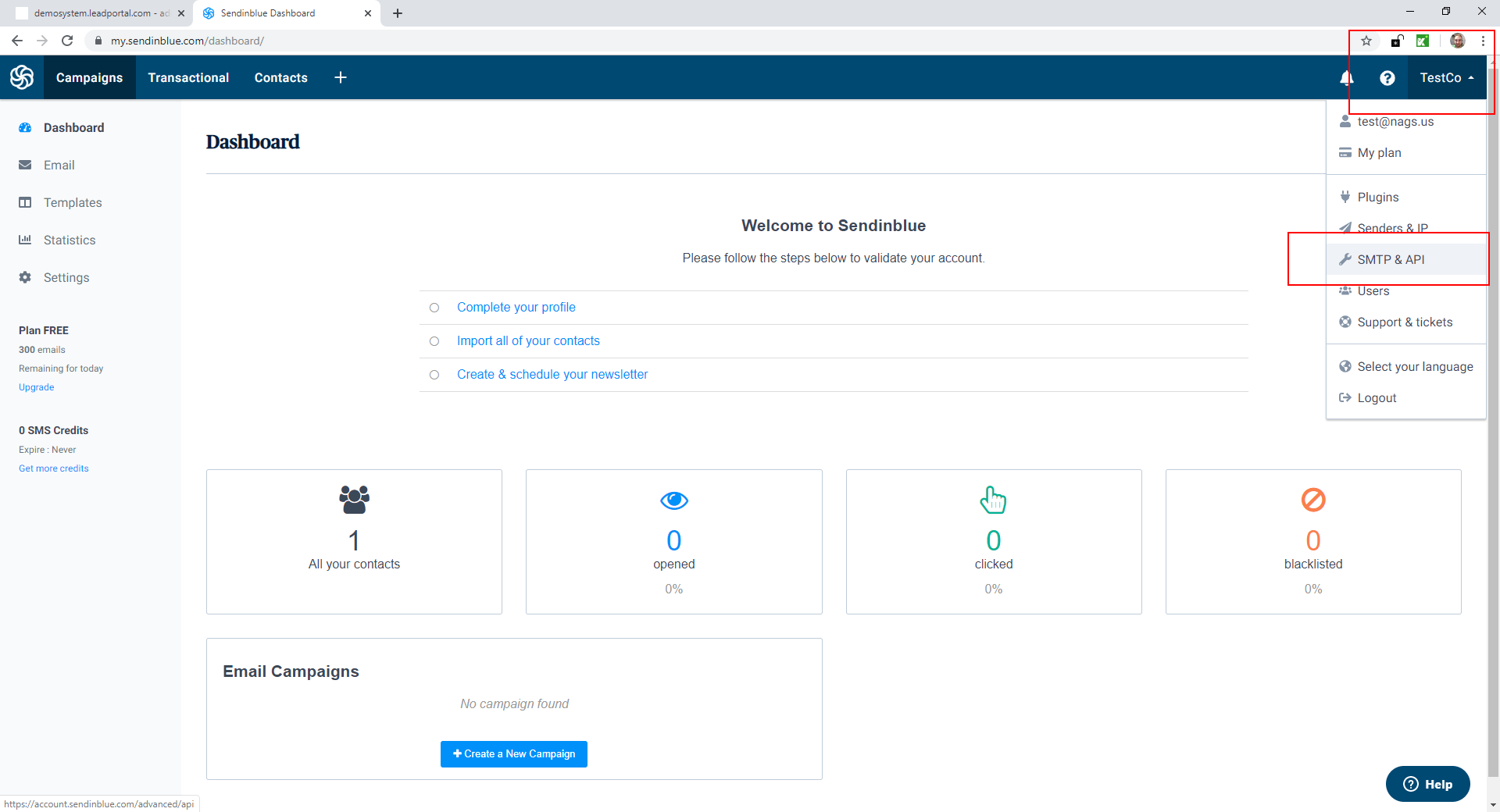
Step 7: Select SMTP
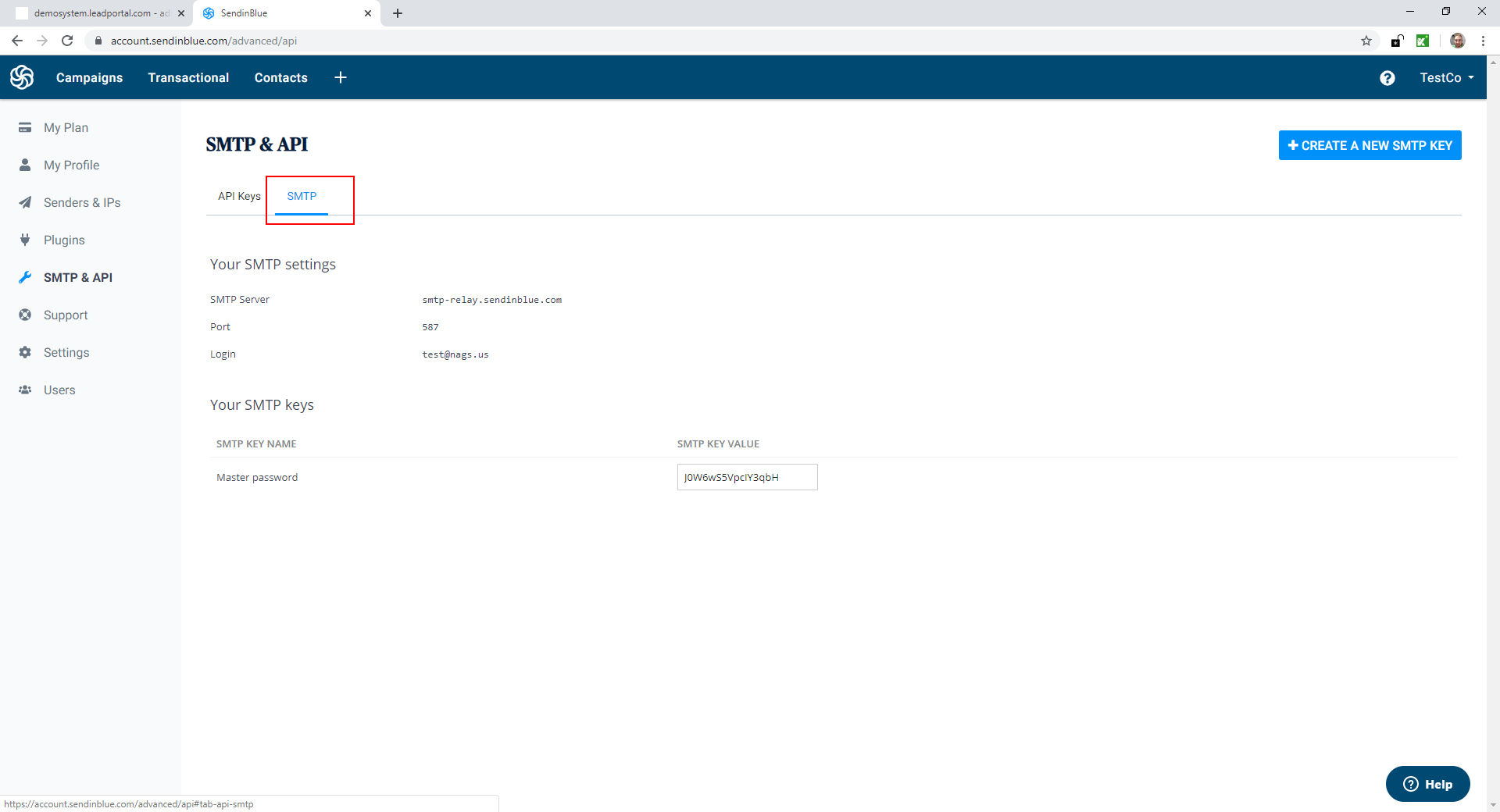
Step 8: Then in the SMTP Settings under the Settings tab in your boberdoo system, select the Update button at the bottom and update with the information from the SendInBlue page.
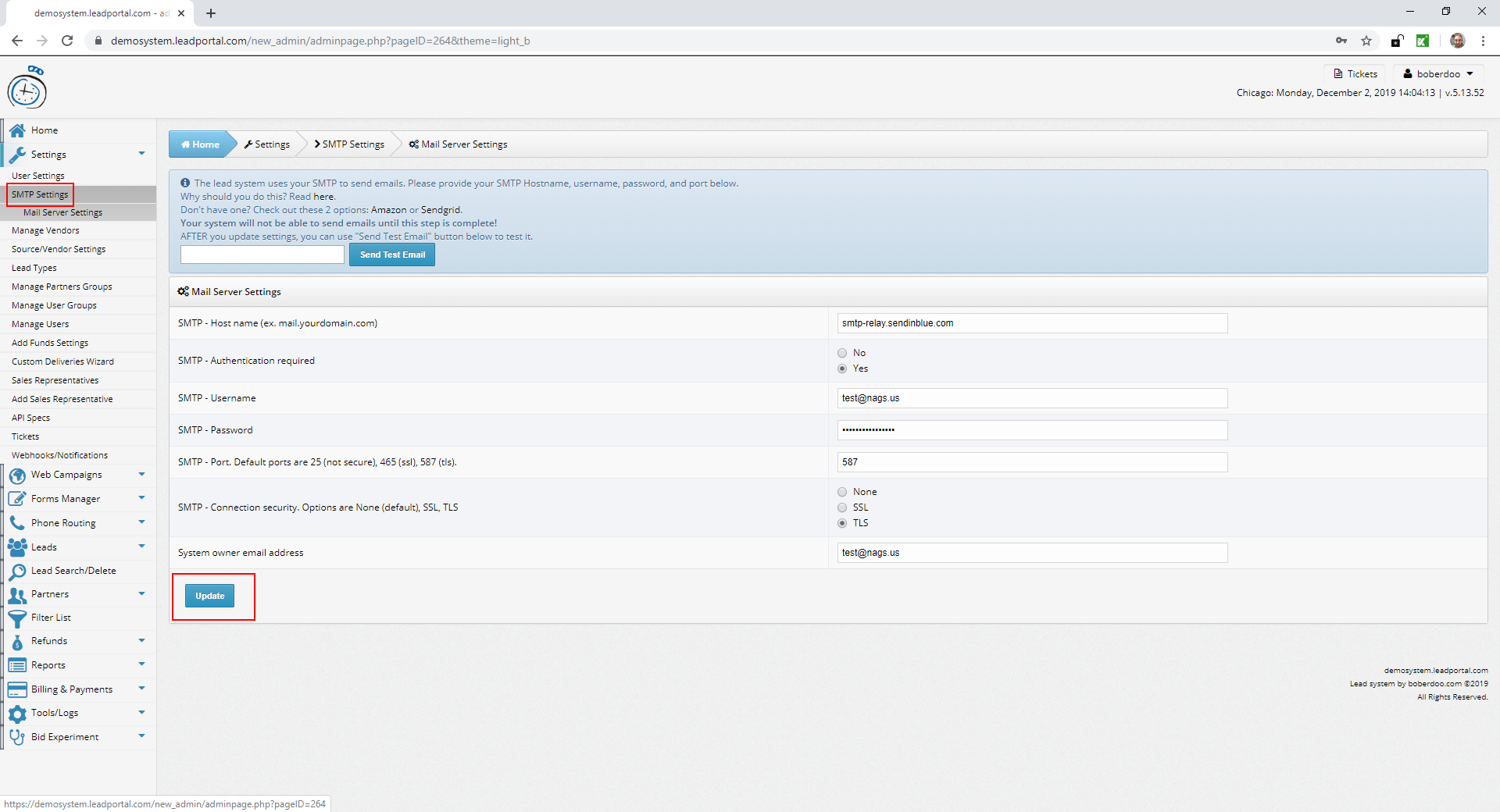
If you still have questions, submit a ticket in your boberdoo system.
©copyright 2025 boberdoo.com LLC | Privacy Policy | Terms of Use | DMCA Policy | Sitemap