As a client services manager at boberdoo, I have worked with many clients interested in selling live transfers. I’ve seen this process go smoothly and not so smoothly (to put it nicely). What I have learned is that the best way to ensure success when getting started with live transfers is to fully understand your options before getting set up.
Because of that, we have put together a brief synopsis on selling live transfers and the options you have when doing so. Once you fully understand these options, you can identify exactly how you want to run your live transfers, which makes getting set up as easy as possible.
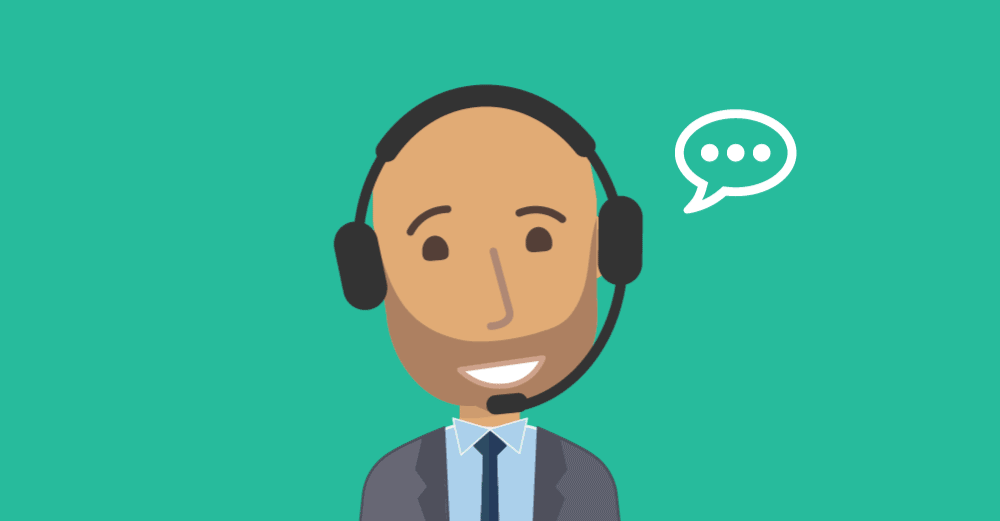
Option 1: Live Transfer with Call Matching
This option is also known as the standard or default live transfer method. Once your call center representative gathers information from the lead, this method allows the call center rep to post the lead data using a single form and then call the same number to reach a call buyer for each and every lead. In other words, the call center rep completes the exact same steps for every single lead they speak to. After the data is posted, it sits in the system until the call is answered by a buyer. At that point, the data is automatically matched and delivered to the call buyer. This process helps to remove the potential for human error and is by far the easiest option to streamline.
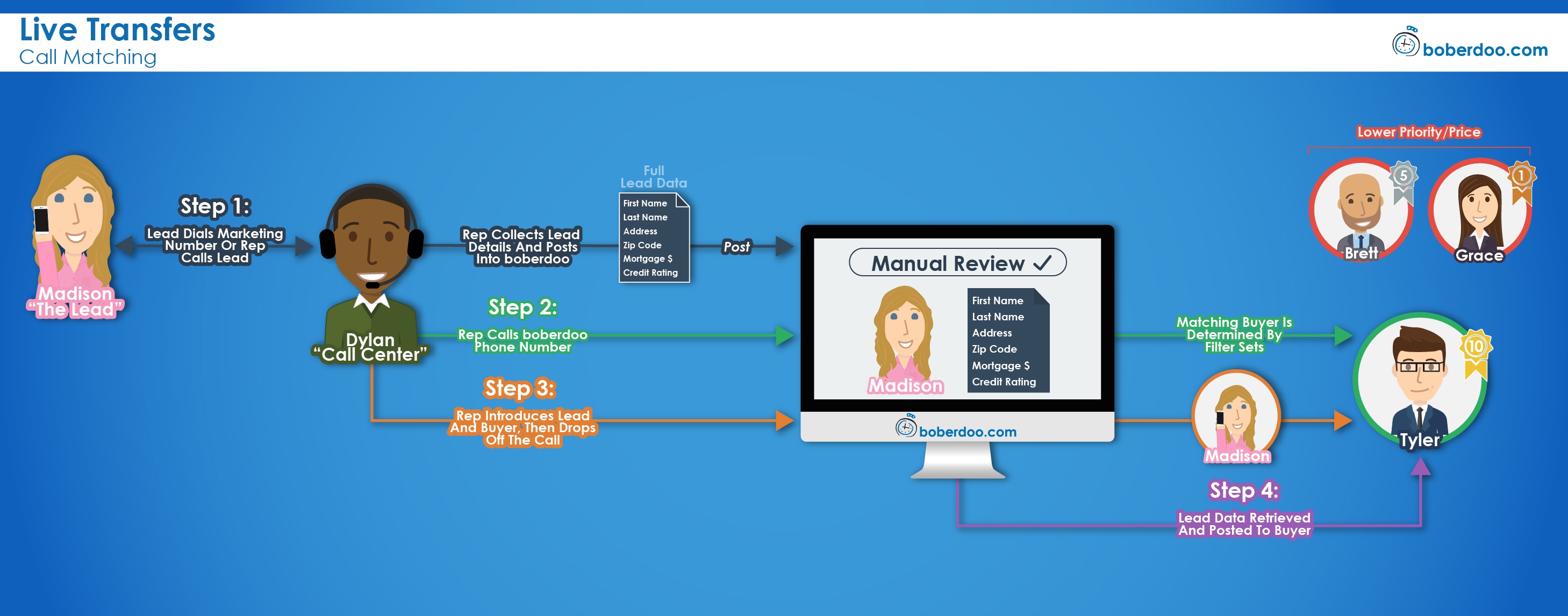
Pros
- Lowers the chance of human error
- The steps taken by the call center representative are the same every time.
- The call and data routing logic are handled by the system.
- Lead data is held within the system and not delivered to anyone until the call is answered.
Cons
- By default, each call is filtered and routed to the buyers based on the lead’s area code. If you want to filter on fields such as zip code, age, loan amount, etc., you would need to build an IVR or use either the Data Matching (Ping Post) or Data Matching (Full Response) methods explained below.
Option 2: Live Transfer with Data Matching (Ping Post)
The ping post live transfer option uses the ping post API to automatically determine potential buyers for every call based on the data collected by the call center rep. After the call center rep submits and pings the lead data into the system, the API returns an individual phone number for each potential buyer, which are ordered based on price or priority. The call center rep then attempts to transfer the call to a buyer. Once the buyer answers the call, the rep can post the full lead details to them. This allows the buyers to only purchase leads with specific lead data, and prevents the data from being sent through to the buyer prior to the call being connected.
Pros
- Leads can be routed to buyers based on more specific business rules.
- The ping response includes up to three potential buyers to call.
- The buyer receives the data portion of the lead after the call is connected and the call center agent posts the data
Cons
- This process puts the decision-making process in the hands of the call center rep and leaves room for human error at multiple touch-points.
- The more filtering options you give your lead buyers, the greater the likelihood that specific calls fail to match to any buyers.
- Because of the API usage and need to ping partial lead details, this option requires a technologically sophisticated setup.
- This option requires you to order a unique phone number for each call buyer.

Option 3: Live Transfer with Data Matching (Full Response)
Like the ping post option above, the full response method finds the best lead buyer after the call center rep submits the lead details into the boberdoo system. However, with this method, the call center rep posts the lead data into the system, which is automatically matched and delivered to a single lead buyer. Upon submission, the call center rep receives a response that contains the phone number for the call center rep to call out to and connect the buyer to the lead. By choosing the full response live transfer option you are allowing your phone leads to be routed more specifically and with less steps than the ping post transfer, but you sacrifice the ability to match and ring to multiple buyers.
Pros
- Leads are routed to buyers based on more specific business rules.
- The overall process is more simple than the ping post method and allows for equally granular routing.
Cons
- The lead data is delivered to the buyer before the buyer even answers the phone. If the buyer doesn't answer at all, they still receive the lead details.
- The lead is matched to a buyer prior to returning the response. This response then only includes a singular buyer.
- More specific custom business rules can result in leads not matching to buyers
As you can see, there are several ways to start selling live transfers. As a general rule, unless you have very specific requirements, we recommend option 1, the standard live transfer method. However, we would be happy to explore any of these options with you in greater detail. For a full synopsis on live transfers and a more detailed look at each of these options, be sure to read our full live transfers guide.
Whether you're a boberdoo client looking to expand or improve your call offering or a lead company selling live transfers for the first time, we'd love to help. Fill out the form below to get started.
