Lead buyers can be funny. Take 2 buyers that get the same leads, one may refund 10% and the other may refund 90%. With both paying the same price-per-lead, how can you determine to whom the lead should be routed? Fret not, by using fake ping price, you can take those refund rates into account in building your best revenue scenarios with the boberdoo lead system.
How Fake Ping Price Works
Fake ping price, in a nutshell, discounts the Lead Price so that even though you sell the lead at the same amount, a lower value is used in determining your best revenue scenario. This discount rate is typically about the same as their refund rate.
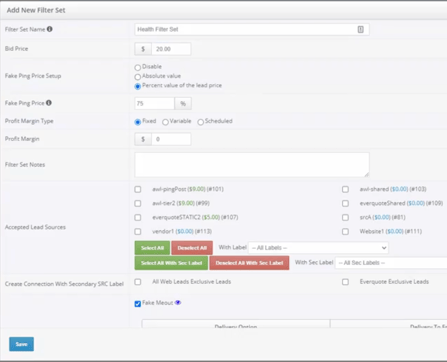
If you sell leads to a lead buyer for $20, but you know that they will return 25% of the leads to be refunded, but you don't know which ones, you can discount the bid using fake ping price. In this use case, you can discount the bid using fake ping price. To start, you set a percentage of the value, which is 100% minus their average refund rate. When the post matches, You build the bid for the percentage, for example, if you are selling leads for $20, with the 25% refund rate, you discount the bid by 25%, which would be $15. When using the best revenue scenario, the lead will still sell for $20, but only $15 is used to build the scenario. This is good when using best revenue scenario because the system decides which buyer will consistently get you the most net revenue.
How To Set Up Fake Ping/Post Price
Scenarios must be enabled for fake ping or post to be enabled. Building a filter set for a lead buyer, pinged in from 3rd party and posted in from internal campaigns. Create the filter set and fake ping price setup and fake ping price are in adding a new filter set. This is how we can discount the bid that is being used to calculate the best revenue scenario.
