In a nutshell, webhooks are used to send out notifications when a trigger is met. We have many different webhooks and a couple of means of notification. Today, we are going to focus more on the Operation Time setting for a webhook. If you would like to learn more about the various webhooks, check out our Webhook Guide that lists many of them. Or if you are interested in learning how to optimize webhook use, check out these best practices.
Operation Time is generally for clients who are using a simple automated mailer or dialer. It is used to set the time of day that different time zones will and will not allow leads. To use Operation Time, we first have to build one. Here is our guide on everything you need to builld a webhook. When building the webhook, select the Function notification type for this to work. From there, choose the Operation Time that you want your leads to be active.
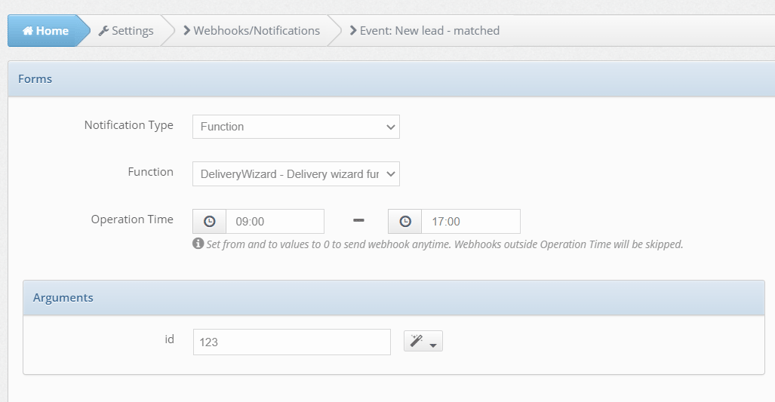
Once set up, you will be able to use your auto-dialers and mailers to dial the lead on time of day for that specific time zone. For example if a lead comes in with the zip code 90210 which is Pacific Time there software would automatically not allow it to be dialed until 9 a.m. Pacific Time. This way they can't call somebody in at 5 a.m. Pacific Time. So once a lead does come in outside of their local dialing allowed hours, the system would not send that contact to your dialer service right away. We can build automation to push those contacts back to your dial service once the local time is valid for that lead.
©copyright 2025 boberdoo.com LLC | Privacy Policy | Terms of Use | DMCA Policy | Sitemap