1. Source Wizard
Whether you are a new user or a boberdoo pro, the Source Wizard is for everyone! It streamlines the process of creating sources and excludes the features that many of our users do not actually use. We pride ourselves on how fully customized each boberdoo system can be, since not all companies want that level of change. That is why the Source Wizard makes it easy to create sources without asking what unnecessary options do. Check it out next time you are in the Settings > Sources/Vendor Settings tab!
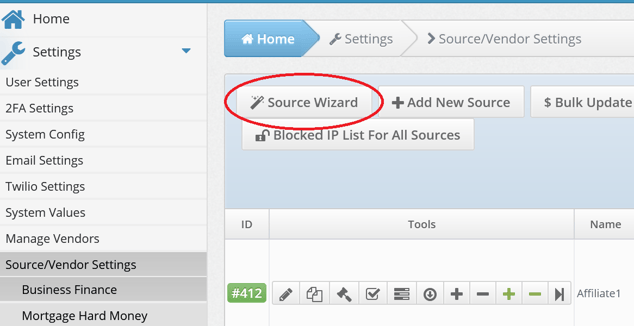
2. Artificial Intelligence
Live in the now! Artificial intelligence is at the forefront of many technologies, including lead buying! Check out our AI Savings Model and learn how you can not only save money on leads, but also automate your system so the machines bid for you at the right price for the right time!
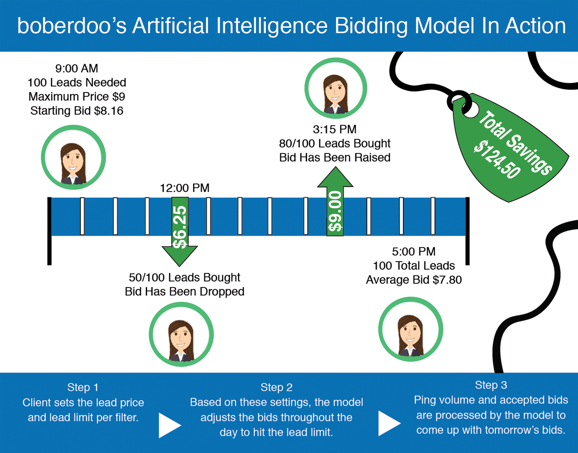
3. Partner Responses Log
Use the Partner Responses Log for a fast way to show lead matching attempts and why leads did not match to a specific partner. This is also a great tool to use when troubleshooting leads matching or not matching with specific partners.
4. Timed Reports
Setting up Timed Reports in your system is really a necessity, not a tip. If you currently do not have any timed reports running in your system, do so immediately. What makes Timed Reports so important you may ask? Well, they allow you to send specific reports on a timed basis, such as daily, weekly or monthly. boberdoo has many different options when it comes to reports. So ask yourself, what is something you would like information on daily? The most common reports are the refunds and admin leads reports, in which users can see daily what is happening throughout the system. It is also a good way to troubleshoot mistakes. To set up a Timed Report, just create a report as usual and select the Timed Report checkbox.
5. Source Labels
Do you deal with a ton of sources? Use Source Label to organize and apply multiple sources easily in a filter set. Find out more here.
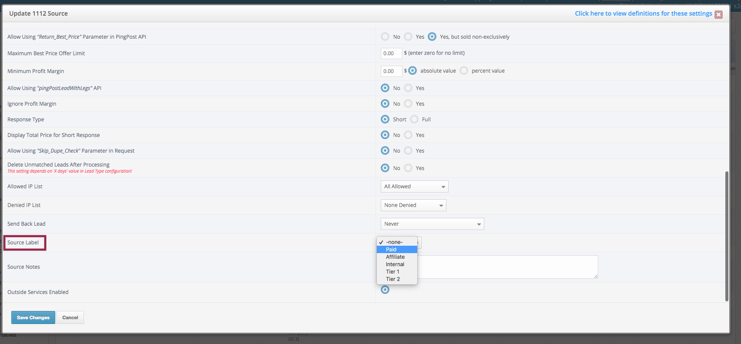
6. leadQC
Do you come across bad leads? Of course, everyone does. Increase your lead quality and reduce refunds by rejecting on the post! Do your sales representatives use up precious time calling or reaching out to leads that were bad from the start? Stop wasting your time and money and pick up leadQC to weed out the low-quality leads before they are purchased!
7. Statistics Button
Do you manage tight limits for your buyers? Are you constantly looking at why a lead did not match a specific filter set? Check out the new Statistics button. It will show you a snapshot of leads purchased through that filter set. You can see leads purchased for the past hour/day/week/month/all-time.
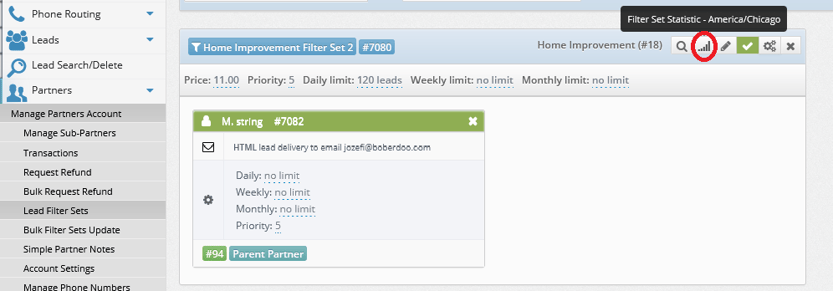
8. Column Priority Configuration
Organize your tabs so you see the important information right away without scrolling. Column Priority Configuration gives you the ability to move different columns around.
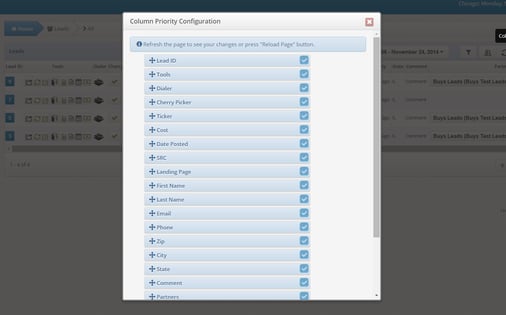
9. Quickly Get To A Specific Partner's Account
This is a real boberdoo insider hack! If you know the partner ID you want to research, just click on any partner and replace the brID with the new one. You are taken right there! For example: "/new_admin/adminpage.php?pageID=3&brID=94&sub=showInfo". If you had a partner ID of 104 you wanted to go to it without using the search bar, you would remove the 94 and insert 104 like so, "/new_admin/adminpage.php?pageID=3&brID=104&sub=showInfo".
10. Lead Search/Delete Tab
Do you have a phone number or email? Enter it in the Lead Search/Delete tab and pull up all instances of that lead across all lead types.
11. Partner Labels
Partner Labels allow you to better organize your lead buyers for efficient navigation throughout the system. These can be assigned in the Account Information while creating or editing a partner.
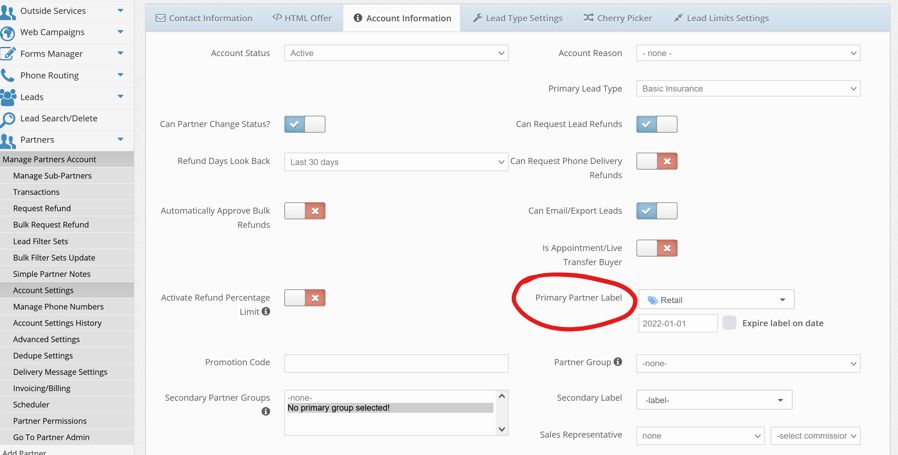
12. Lead_ID Quick Search
Try the most efficient way to search by Lead ID. As Scott always says, the devil is in the details. Does the Leads tab take a long time to load when searching for lead IDs? Check out this flow and enjoy the extra time. FIRST paste the Lead_ID into the Lead ID search bar. THEN adjust the date rate in the next dropdown. Sometimes little changes make a big difference.
13. Saved Date Ranges
If there is a date range of leads you often use, instead of scrolling back in the calendar over and over, just save the date range. Use the Save Date Range button to navigate through the lead system without having to input the date range again. This is useful for different tabs and lead types.
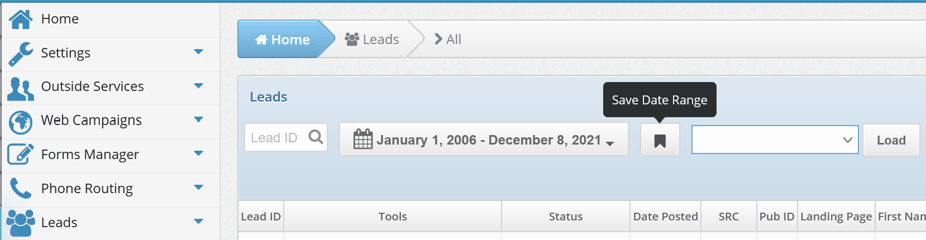
14. Filter Templates
Filter Templates are used to make creating filters easier and faster. You can save a filter template for your account or across your system for everyone to use. This saves time if many of your filter sets are similar.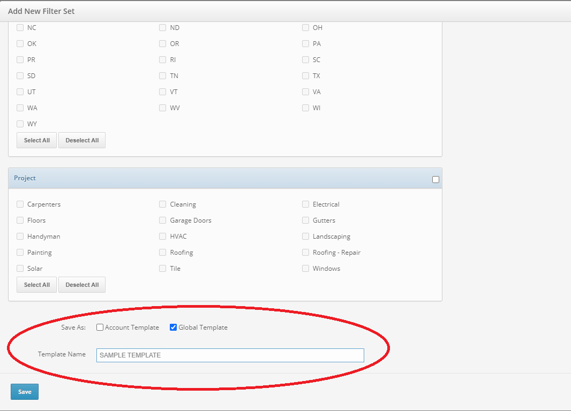
15. Scale Your Buyers & Automate Your Onboarding Process
All boberdoo systems come with a signup page. Using the form instead of manually creating all your partners will save you so much time. Also you will not have to go back and forth with your partners to get their information. Learn more!
16. Partner Wizard
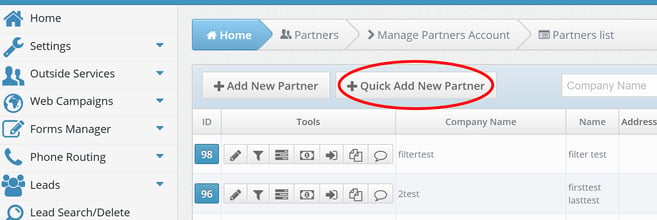
Much like our new source wizard, our new button for quick adding a new partner is here to make creating a new partner a breeze. All you need to quick add a new partner is the company, first name, last name, contact email and delivery email. From there you can give the credit limit or manual payment on account. The best part is, you can also create a filter set for the partner from here as well!
boberdoo is a massive system with many custom options for all the lead types you can imagine. We know that navigation can be overwhelming at times for newer clients, but we are always here to help!
